Enjoy a hassle free, seamless and secure platform for all your business payment needs. You can handle all your company's payment transactions on a single platform.
Apply for a Paybill or Till
Tools to empower your business to the next level

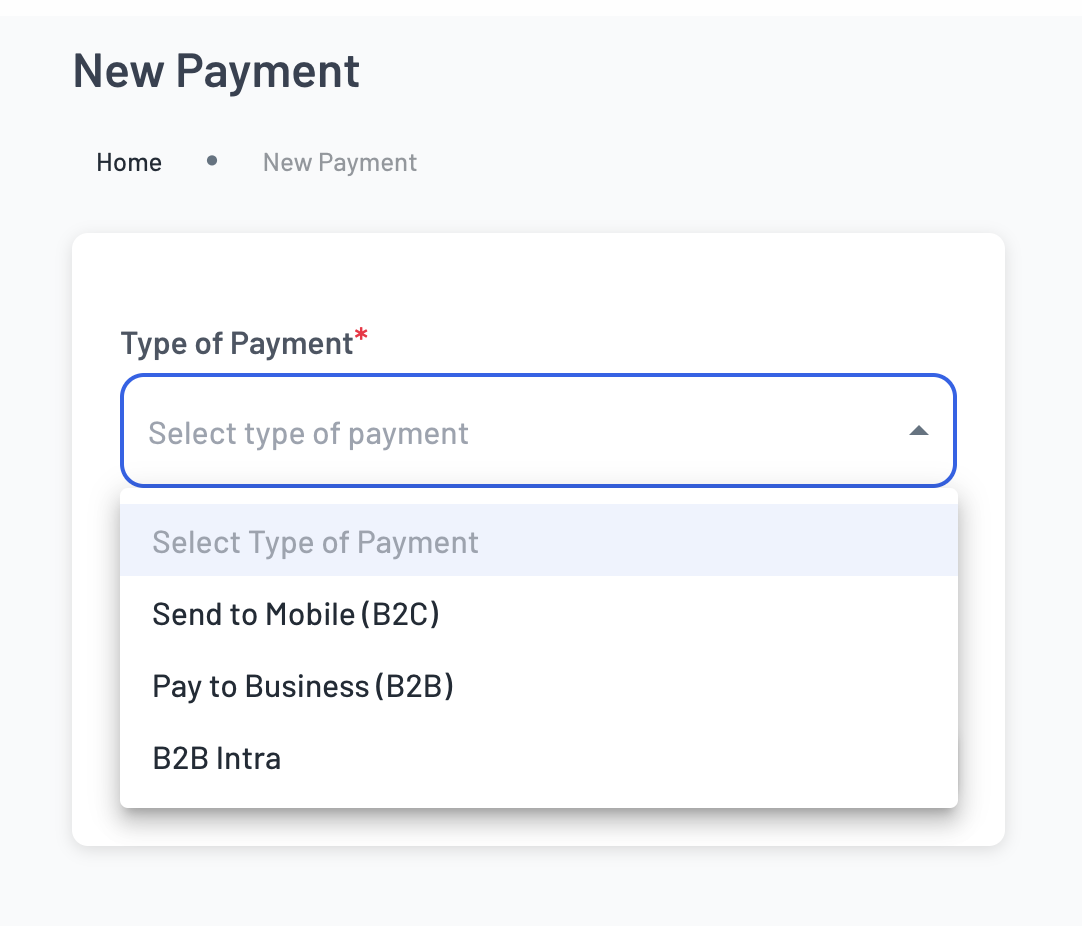
Make payments with ease
Experience an innovative way of receiving and making payments to Phone numbers and Businesses.
Customize your Approvals
Organizations can setup one or multiple approvers to review payment transactions. This allows you to control how transactions are done in your organization




Enhanced Administration to streamline your operations
Allow organizations to effectively assign user roles and accounts based on their responsibilities within the organization.
Increase productivity and efficiency
Single view for all your businesses to monitor performance and growth.


Ready to get started?
Sign up now to manage your payments with ease on our user-friendly platform.
Frequently Asked Questions
What is M-PESA Business Portal?
The M-PESA Business Portal is a platform created by Safaricom to help businesses and organizations in their payment processes on a single platform with the press of a button.
What are the benefits of M-PESA Business Portal?
M-PESA Business Portal will offer organizations with the following benefits.
- Single Sign On; One portal with different access channels i.e., M-PESA Web & USSD for all your short codes.
- Simplified user interface and navigation. Enjoy intuitive, simple, and effortless journeys to transact.
- Easy and secure payments. Your financial security is our priority.
- Customizable multiple approval levels. Set up approval levels specific and suitable to your organization needs.
- E-value recycling between collections and disbursements account. Use funds collected from customer payments to settle bills or expenses.
Which services are available under M-PESA Business Portal?
The M-PESA Business Portal provides with variety of services such as;
- Business to customer service.
- Business to business service.
- Statements.
- Settlement to bank.
- Organization auto settlements.
- Reversal. (coming soon)
Can Business Till access M-PESA Business Portal?
Yes, they can access and view balances. However, they cannot transact on M-PESA Business Portal.
What are the roles in M-PESA Business Portal?
The roles are set of permission on what a user can do on the system. The user who sign up the short code will assume the role of business administrator. The roles are explained on the manual.
What is the unique identifier for users to login?
The unique identifier for login is the Business Entity and username.
What is the Business Entity?
This is an alpha-numeric code issued on sign up to M-PESA Business Portal.
The Business entity allows the organization to add all their short codes under it for a single view.
How do I onboard all my short codes to M-PESA Business Portal?
Organization finance contact/ administrator on M-PESA system will require to sign up using one shortcode and then onboard other shortcode to the same entity.
How do I sign up to M-PESA Business Portal?
When onboarding to the M-PESA Business Portal, will organization receive new organization entity from the one on Merchant Portal?
No, the organization currently using Merchant Portal will be migrated with their existing Business Entity.
How many approvers does M-PESA Business Portal have for a transaction to be complete?
By default, organization will require to have one (1) approver to complete the transaction. However, Business administrator can change/customize the number of approvers to any number between 0 – 5 approvers.
How many shortcodes can I onboard on single organization entity?
You can onboard as many short codes as possible to your Business entity.
How do I onboard additional short codes to the Business Entity if I am not finance contact/Administrator of the short codes on M-PESA system?
As existing ADMIN on M-PESA Business Portal you can onboard additional short codes only if the finance contact/ administrator in M-PESA system is active. Additionally, you must be in contact with the M-PESA finance contact/ administrator who will receive a One Time Password (OTP) for successful onboarding. Additional short codes should have an affiliation to the Business Entity.
Will organization be able to restrict some users from accessing some shortcode within the same entity?
No. Currently all users created on M-PESA Business Portal will have access to all shortcode within the organization entity.
Are validations available for Business to customer (B2C) payment?
Yes, the organization will have an option to validate the customers phone number against their identification documents and numbers during initiating transaction.
What is the process of change of administrator in case the organization has changed the M-PESA finance contact/ administrator?
The organization will be required to forward the following document to email m-pesabusiness@safaricom.co.ke or Visiting Safaricom shop.
- Fill in the administrator form.
- Provide the documents as per requirement on page 2 of administrator form.
What is the process of whitelisting Business to business(B2B) receivers, if we have moved from Merchant Portal to M-Pesa Business portal?
The process of whitelisting new short codes remains the same. However, the short codes that are already whitelisted on Merchant Portal will not require additional whitelisting on this portal.
Who do I contact for support?
- For all support enquiries please send an email to: M-PESABusiness@Safaricom.co.ke or contact us on our pay bill support line via 0722002222 or 2222.
- On social media you can get us on; Twitter - @SafaricomPLC or @Safaricom_Care.
- Facebook – www.facebook.com/SafaricomPLC